Connect payment gateways in 1 click or use Inquiry form instead
E-commerce Templates
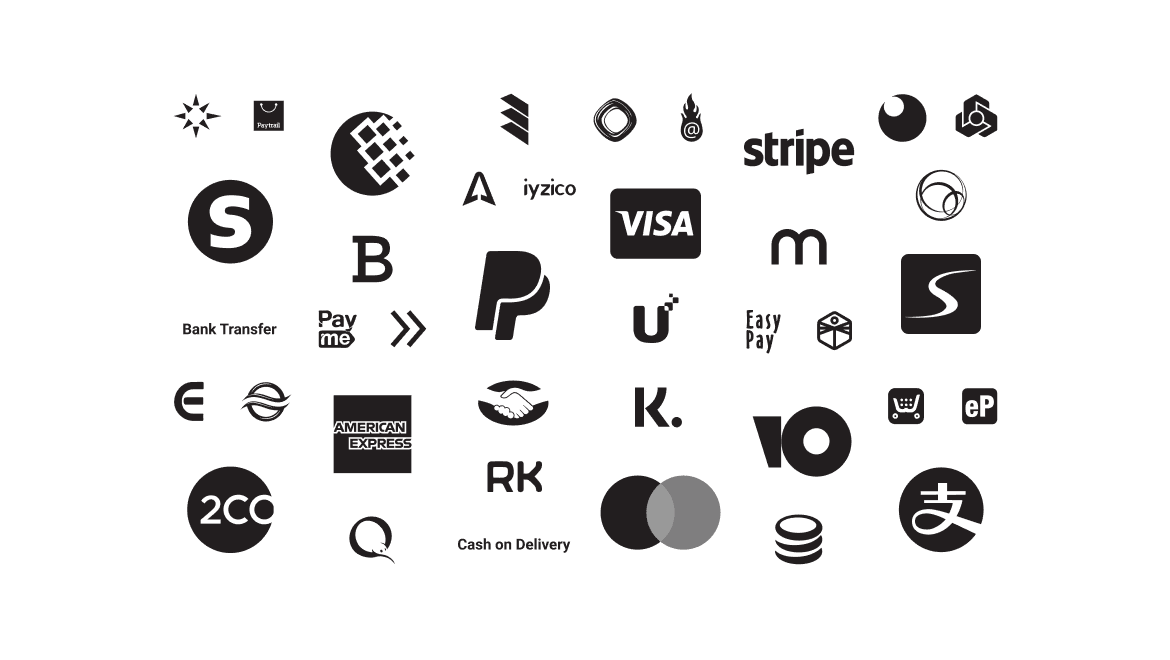
Payment Gateways
FAQs
Add a payment gateway to your online store/shop
- Go to Page structure on the right side of your website builder;
- Сlick on the “StoreCart”;
- In right toolbar select “Store cart” and click “More properties” button;
- Сheck the box for the payment gateway that you want to apply;
- Fill in the payment information and click “Apply”.
Modify product type properties for your online store/shop
- Сlick on any product in your online store/shop;
- In the right toolbar select “Store” and press “Edit products” button;
- Go to “Item Type” dropdown list and choose “Edit” option by clicking on it;
- Go through Lists Option dropdowns and choose “Edit” option by clicking on it;
- You can Rename/Delete/Change options;
- Click “Apply” button after all the needed changes.
Show the particular products' category on the specific page
To categorize your products:
- Open the necessary page where you want to show products’ category in site builder;
- Add products catalog to the page;
- Click on the product in your online store;
- In the right toolbar’s “Store” click on the “Edit products” button;
- In the Properties popup go to the “Categories” dropdown list and choose the category that you want to apply for the particular product by clicking on it (categorize all your products);
- Edit categories if needed by using “Edit” button at the bottom of dropdown list;
- Click on the “Apply” button in Properties.
To show the particular products’ category on the specific page:
- In the right toolbar’s select “Listing”;
- In the “Category” dropdown list choose the option on how you want your products to be categorized on the page.









